
How to download Douyin outside of AppStore for TikTok refugees? (2025)

Image Source: unsplash
If you’re a fan of TikTok, you’ve likely come across Douyin TikTok. Douyin is the original version of TikTok, specifically designed for Chinese users. While the two apps share similarities, they have distinct differences. Let’s take a closer look:
| Feature/Aspect | Douyin | TikTok |
|---|---|---|
| User Interface | Similar to TikTok | Similar to Douyin |
| Content | Highly localized, tailored for Chinese users | Global content, diverse audience |
| E-commerce Integration | Integrates with Taobao and Jingdong | Limited e-commerce features |
| Video Discovery | Facial recognition for influencer videos | No facial recognition for video search |
| Algorithm | Favors larger accounts | Smaller accounts can go viral |
| User Base | 1.05 billion Chinese users | Global user base, less concentrated |
So, why are so many TikTok users—sometimes referred to as TikTok refugees—exploring alternatives like Douyin TikTok and RedNote? Here are a few reasons:
-
Worries over data sharing and national security.
-
RedNote’s emphasis on lifestyle and fashion content.
-
Advanced content creation tools available on both Douyin TikTok and RedNote.
The best part? You can still download Douyin TikTok even if it’s not listed in your App Store. Follow this guide to access Douyin and discover why so many are making the switch to platforms like Douyin TikTok and RedNote.
Key Takeaways
-
Douyin is the first version of TikTok, made for Chinese users. It has special features like cool editing tools and shopping options.
-
To get Douyin on iOS, switch your Apple ID region to China. You can also use a safe third-party app store. For Android, download the APK from a trusted site.
-
Always stay safe by downloading apps from trusted places. Use antivirus software to check files before installing them.
-
Use a VPN to safely access Douyin if you're not in China. A VPN helps you avoid restrictions and keeps your data safe.
-
Try other apps like RedNote. It focuses on community content and product reviews, making it a good choice for TikTok users.
Step-by-Step Guide to Download Douyin
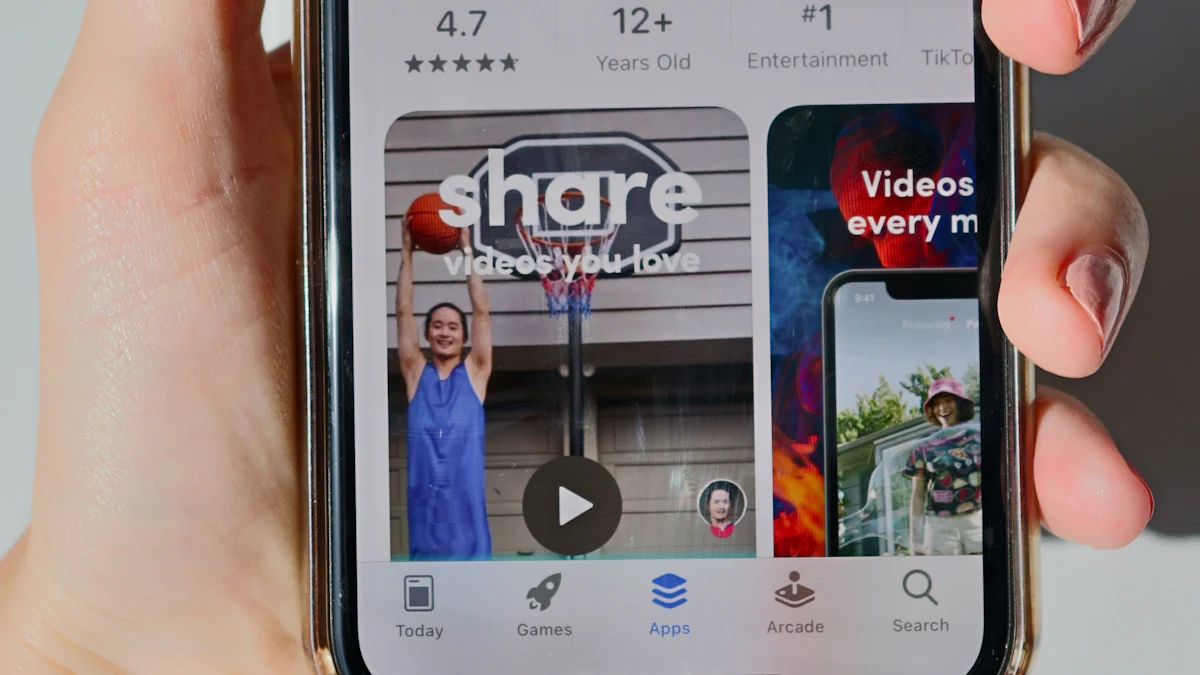
Image Source: unsplash
Check Device Compatibility
Before you start, make sure your device can handle the Douyin app. Compatibility is key to a smooth experience.
iOS Requirements
If you’re using an iPhone, your device needs iOS 11.0 or later. Douyin works best on newer models, so if you’re still rocking an older iPhone, you might face performance issues. Also, ensure you have enough storage space for the app and its updates.
Android Requirements
For Android users, your device should run Android 5.0 or higher. Douyin requires a decent amount of RAM and storage, so check your phone’s specs before proceeding. If your device is low on space, clear out unused apps or files to make room.
Download Douyin on iOS
Change Apple ID Region to China
Douyin isn’t available in all App Stores, so you’ll need to switch your Apple ID region to China. Go to your iPhone’s settings, tap your Apple ID, and select “Country/Region.” Choose China from the list and agree to the terms. You may need to enter a Chinese address, which you can find online. Once done, search for Douyin in the App Store and download it.
Use a Third-Party App Store
If changing your Apple ID region feels like too much work, you can try a third-party app store. These platforms often host apps not available in your region. However, be cautious and only use trusted sources to avoid malware or scams.
Download Douyin on Android
Use Trusted APK Websites
For Android users, downloading the Douyin app is straightforward. Visit the official website on your phone www.douyin.com or visit a reliable APK website like Uptodown. This platform allows you to download the Douyin APK directly. Once downloaded, locate the file in your “Downloads” folder to begin installation.
Enable "Install Unknown Apps"
To install the APK, you’ll need to enable “Install Unknown Apps” on your device. Go to your phone’s settings, find the “Security” or “Apps” section, and toggle the option. Be aware of the risks. Apps from unknown sources can carry malware, spyware, or adware. They might also cause performance issues or violate privacy laws. Always double-check the source before proceeding.
Tip: Use antivirus software to scan the APK file before installation. This adds an extra layer of security.
Install and Set Up Douyin
Follow installation prompts
Once you’ve downloaded the Douyin app, installing it is a breeze. Open the downloaded file on your device. If you’re on Android, tap the APK file in your “Downloads” folder. For iOS users, simply follow the App Store’s installation process after changing your region or using a third-party app store.
The app will guide you through the setup. Just follow the on-screen instructions. You might need to grant permissions for storage, camera, and microphone. These are essential for creating and sharing videos. Don’t worry—it’s all part of the process. Once the installation is complete, you’re ready to dive into the world of Douyin.
Create or verify a Douyin account
Now that the app is installed, it’s time to set up your account. Here’s how you can do it:
-
Open the Douyin app.
-
Choose how you want to create your account. You can use your mobile number or a Chinese social media account.
-
If you pick your mobile number, enter it when prompted. You’ll receive an SMS with a verification code. Enter the code to confirm your number.
-
If you’re verifying an account, make sure you meet the requirements. These vary depending on whether it’s a personal or business account.
Once your account is ready, you can start exploring. Wondering how to use Douyin? It’s similar to TikTok, but with unique features like advanced editing tools and localized content. You’ll find plenty of exciting trends and videos to enjoy.
Pro Tip: Use a VPN if you’re outside China. It can help you access the app more securely and avoid potential restrictions.
With your account set up, you’re all set to experience the best of Douyin.
Safety Precautions
When downloading apps like Douyin from unofficial sources, you need to take extra precautions. Protecting your device and personal information should always be a priority. Here’s how you can stay safe.
Avoid Malware and Scams
Download only from trusted sources
Unofficial app downloads can be risky. Stick to well-known platforms or the official Douyin website to minimize threats. Avoid random links or shady websites that promise quick access. These often host malicious files disguised as legitimate apps.
Use antivirus software to verify files
Before installing any app, scan the file with antivirus software. This step helps you catch potential threats before they harm your device. Common malware types include:
-
Adware: Bombards you with unwanted ads and may collect your personal data.
-
Spyware: Tracks your activity and can steal sensitive information like passwords.
-
Phishing: Tricks you into sharing personal details by pretending to be trustworthy.
Taking these steps ensures your Douyin experience remains safe and enjoyable.
Protect Your Privacy
Use a VPN for secure access
If you’re outside China, a VPN can help you access Douyin securely. It encrypts your internet connection, keeping your data safe from prying eyes. Plus, it can bypass regional restrictions, giving you uninterrupted access to the app.
Limit app permissions
When setting up Douyin, review the permissions it requests. Only grant access to what’s necessary, like your camera and microphone. Avoid giving permissions for things like location or contacts unless absolutely required. This limits how much of your personal data the app can access.
Legal Considerations
Check local laws on third-party downloads
Before downloading Douyin from unofficial sources, make sure it’s legal in your region. Some countries have strict rules about third-party app downloads. Ignoring these laws could lead to fines or other penalties.
Understand risks of using unofficial sources
Downloading apps outside official stores comes with risks. You might face issues like malware, data theft, or even account bans. Weigh these risks carefully before proceeding. If you’re unsure, consult a tech-savvy friend or do some research online.
By following these safety tips, you can enjoy Douyin without compromising your security or privacy. Stay cautious, and you’ll have a smooth experience exploring this TikTok alternative.
Troubleshooting Common Issues
Installation Problems
Fix "App Not Installed" errors
If you see the "App Not Installed" error while installing Douyin on Android, don’t panic. This usually happens when the APK file is corrupted or incompatible with your device. Here’s what you can do:
-
Check the APK file: Make sure you downloaded it from a trusted source. If not, delete it and get a fresh copy from a reliable website.
-
Free up storage: Low storage space can cause installation issues. Clear some space by deleting unused apps or files.
-
Update your Android version: Older versions might not support the app. Go to your phone’s settings and check for system updates.
Resolve iOS region change issues
Switching your Apple ID region to China can sometimes cause problems. If you’re stuck, try these steps:
-
Double-check your address: Ensure the Chinese address you entered is valid. You can find examples online.
-
Add a payment method: Some regions require a payment method to complete the change. Use a prepaid card or a valid payment option.
-
Restart your device: After making changes, restart your iPhone to refresh the settings.
App Performance Issues
Fix crashes or lag
If Douyin keeps crashing or lagging, it’s likely due to your device’s performance. Here’s how to fix it:
-
Close background apps: Running too many apps can slow down your phone. Close unnecessary ones to free up RAM.
-
Clear cache: Cached data can cause glitches. Go to your phone’s settings, find the app, and clear its cache.
-
Reinstall the app: If nothing works, uninstall Douyin and reinstall it. This often resolves performance issues.
Update the app manually
Sometimes, outdated versions can cause problems. If Douyin doesn’t update automatically, you can do it manually. For Android, visit the APK website where you downloaded the app and get the latest version. For iOS, switch your region back to China and check for updates in the App Store.
Account Setup Issues
Problems creating a Douyin account
Creating an account can be tricky if you don’t have a Chinese phone number. Here’s how to handle it:
-
Use an international number: Some users report success with non-Chinese numbers. Give it a try.
-
Verify through social media: If you have a Chinese social media account, use it to sign up. This can simplify the process.
Logging in with TikTok credentials
Unfortunately, you can’t log in to Douyin using your TikTok account. The two platforms operate separately. You’ll need to create a new account specifically for Douyin. Follow the steps above to get started.
Tip: Keep your login details safe. Use a password manager if you have trouble remembering them.
Why Douyin and RedNote Are Popular Among TikTok Refugees

Image Source: unsplash
Unique Features of Douyin
Advanced editing tools
Douyin stands out with its advanced editing tools that make creating videos a breeze. You can add filters, effects, and transitions that rival professional editing software. The app also integrates facial recognition technology, allowing you to search for influencer videos with just a face scan. This feature is a game-changer for discovering content. Plus, Douyin’s e-commerce capabilities let you buy products directly from videos in just three clicks. It’s a seamless blend of entertainment and shopping that TikTok refugees find hard to resist.
Exclusive trends and content
Douyin offers a treasure trove of exclusive trends and content. The platform is constantly evolving, introducing premium content and paid subscriptions for creators. This ensures high-quality videos and keeps users engaged. You’ll also find gamification elements and social challenges that make the app interactive and fun. Whether it’s short-form videos or live streaming, Douyin caters to all preferences. Popular categories like beauty, travel, and food dominate the platform, while emerging trends in sustainability and education add variety. If you’re into catchy music and creative storytelling, Douyin’s viral challenges will keep you hooked.
RedNote as an Alternative
Community-driven content
RedNote is another fantastic option for TikTok refugees. The app focuses on community-driven content, combining features from Instagram and Pinterest. You can share lifestyle reviews through images and videos, complete with captions, hashtags, and location tags. This creates a vibrant space where users connect over shared interests. RedNote’s emphasis on community makes it a welcoming platform for those migrating from TikTok.
Benefits for TikTok refugees
RedNote goes beyond just videos. It integrates product reviews and e-commerce, making it easy to discover and buy items directly from the app. This feature enhances user engagement and offers a unique experience. For TikTok refugees, RedNote provides a fresh start with tools that feel familiar yet innovative. The app’s focus on lifestyle and fashion content aligns perfectly with the interests of many users making the migration. It’s a platform that combines creativity, community, and commerce in one place.
Tip: If you’re exploring alternatives, give both Douyin and RedNote a try. Each offers something unique, making them excellent choices for anyone looking to move on from TikTok.
Downloading Douyin outside the App Store is easier than you might think. Just follow these steps:
-
Enable "Allow from this source" in your device settings.
-
Open the APK file and tap "Install."
-
Sign up using your mobile number to complete the setup.
Remember, always prioritize safety. Stick to trusted sources and scan files with antivirus software. Douyin and RedNote offer exciting features and fresh content. Why not give them a try? You might just find your new favorite platform!
FAQ
How do I update Douyin if I downloaded it from an APK website?
You’ll need to revisit the same trusted APK website where you downloaded Douyin. Look for the latest version and download it. Install the updated APK file over the existing app. This keeps your data intact while upgrading the app.
Tip: Bookmark the APK website for quick access to updates.
Can I use Douyin without a Chinese phone number?
Yes, you can! Use an international number during registration. Some users also link their accounts to social media platforms like WeChat. If you face issues, try using a VPN to access the app securely.
Is it safe to download Douyin from third-party sources?
It can be safe if you stick to trusted websites like Uptodown or Douyin’s official site. Always scan the APK file with antivirus software before installing. Avoid random links or unknown platforms to protect your device.
Note: Double-check the website’s URL to avoid phishing scams.
Why can’t I find Douyin in my App Store?
Douyin is region-specific and primarily available in China. To access it, change your Apple ID region to China or use a third-party app store. Follow the steps in this guide to download it safely.
Do I need a VPN to use Douyin outside China?
Using a VPN is highly recommended. It helps you bypass regional restrictions and ensures a secure connection. Choose a reliable VPN service with servers in China for the best experience.
Pro Tip: Free VPNs might slow down your connection. Opt for a paid service for better performance.